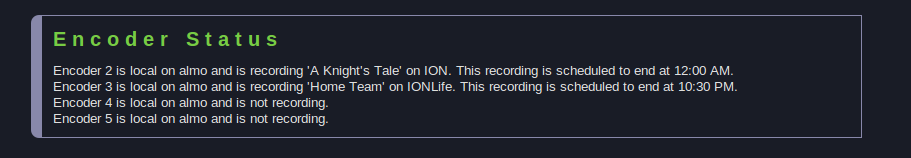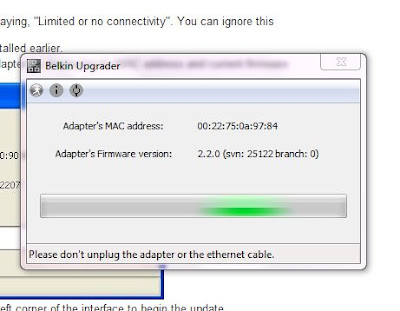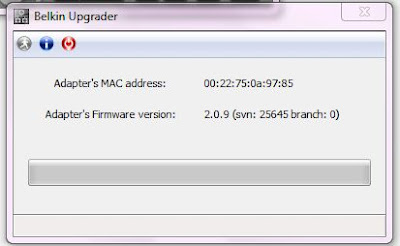So I got a Lenovo ThinkPad T500 2242-CTO running 64bit lucid. Boxee, and Hulu refused to run on it citing lack of acceleration/ direct rendering.
T500 2242-CTOs come with Integrated Intel GMA 4500MHD, also known as "Intel Mobile 4 Series" )
Odd thing was despite having an Intel display adapter, the libGL.so.1 was linked to some nvidia nuisance (highlighted below)
$ ldd `which glxinfo`
linux-vdso.so.1 => (0x00007fff27fff000)
libGL.so.1 => /usr/lib/nvidia-current/libGL.so.1 (0x00007f6f64bb0000) libm.so.6 => /lib/libm.so.6 (0x00007f6f6492d000)
libX11.so.6 => /usr/lib/libX11.so.6 (0x00007f6f645f6000)
libpthread.so.0 => /lib/libpthread.so.0 (0x00007f6f643d9000)
libc.so.6 => /lib/libc.so.6 (0x00007f6f64056000)
libXext.so.6 => /usr/lib/libXext.so.6 (0x00007f6f63e43000)
libXxf86vm.so.1 => /usr/lib/libXxf86vm.so.1 (0x00007f6f63c3d000)
libXdamage.so.1 => /usr/lib/libXdamage.so.1 (0x00007f6f63a3a000)
libXfixes.so.3 => /usr/lib/libXfixes.so.3 (0x00007f6f63833000)
libdrm.so.2 => /lib/libdrm.so.2 (0x00007f6f63628000)
libdl.so.2 => /lib/libdl.so.2 (0x00007f6f63424000)
libxcb.so.1 => /usr/lib/libxcb.so.1 (0x00007f6f63207000)
/lib64/ld-linux-x86-64.so.2 (0x00007f6f64e54000)
librt.so.1 => /lib/librt.so.1 (0x00007f6f62fff000)
libXau.so.6 => /usr/lib/libXau.so.6 (0x00007f6f62dfa000)
libXdmcp.so.6 => /usr/lib/libXdmcp.so.6 (0x00007f6f62bf4000)
That does not belong there, and here's how I fixed it:
# mv /usr/lib/nvidia-current/libGL.so.1 /usr/lib/nvidia-current/libGL.so.1.junk
# ln -s /usr/lib/libGL.so /usr/lib/nvidia-current/libGL.so.1
After a reboot, direct rendering is enabled:
$ LIBGL_DEBUG=verbose glxinfo | grep "direct rendering"
direct rendering: Yes
Also Ref:
[ubuntu] client glx version string: SGI with NVIDIA drivers?!? - Ubuntu Forums