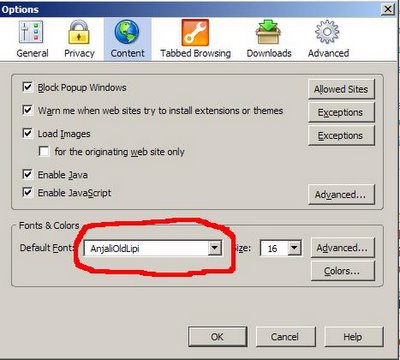Attached scsi disk sda at scsi0, channel 0, id 0, lun 0
Attached scsi disk sdb at scsi0, channel 0, id 0, lun 2
Attached scsi disk sdc at scsi0, channel 0, id 0, lun 3
Attached scsi disk sdd at scsi0, channel 0, id 0, lun 4
Attached scsi disk sde at scsi0, channel 0, id 0, lun 5
Attached scsi disk sdf at scsi1, channel 0, id 0, lun 0
Attached scsi disk sdg at scsi1, channel 0, id 0, lun 2
Attached scsi disk sdh at scsi1, channel 0, id 0, lun 3
Attached scsi disk sdi at scsi1, channel 0, id 0, lun 4
Attached scsi disk sdj at scsi1, channel 0, id 0, lun 5
Let us examine lun 2. The device names are /dev/sdb and /dev/sdg.
/dev/sdb (primary path)
# devlabel printid -d /dev/sdb
S80:373031303731303231303330EMCSYMMETRIX
/dev/sdg (alt path)
# devlabel printid -d /dev/sdg
S80:373031303731303231333031EMCSYMMETRIX
The SCSI Page 80 identifiers of /dev/sdb and /dev/sdg should be identical, both being dual paths to the same device. BUT THEY ARE DIFFERENT...(!!??)
Lets use scsi_unique_id to examine /dev/sdb and /dev/sdg further:
/dev/sdb
# scsi_unique_id /dev/sdb
model: EMC SYMMETRIX
page80: 373031303731303231303330
page83 type6: 00018570107153594d3032310000000000000000000000000000000000000000000000000000000000000000000000000000000000000000000000000000000000000000000000000000000000000000000000000000000000000000000000000000000000000000000000000000000000000000000000000000000000000000
/dev/sdg
# scsi_unique_id /dev/sdg
model: EMC SYMMETRIX
page80: 373031303731303231333031
page83 type6: 00018570107153594d3032310000000000000000000000000000000000000000000000000000000000000000000000000000000000000000000000000000000000000000000000000000000000000000000000000000000000000000000000000000000000000000000000000000000000000000000000000000000000000000
scsi_unique_id shows two different page80 identifiers: 373031303731303231303330 (sdb) and
373031303731303231333031 (sdg)..!!
(Oh yes, /dev/sdb and /dev/sdg are *indeed* alternate devices..!!)
System Details:
ES release 3 (Taroon Update 5) , 2.4.21-27.ELsmp, devlabel: 0.48.03
Update (10.27.05): They had to turn on C-Bit, and once they did that, this problem went away.